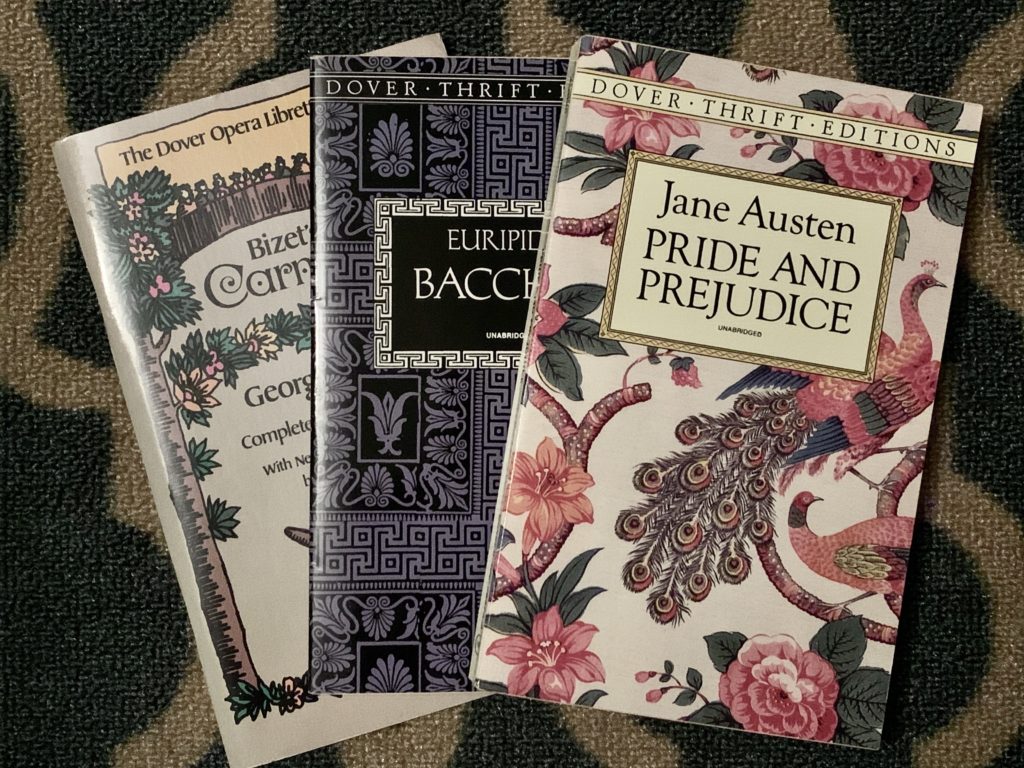Introduction
As the head of outreach for an academic library, I spend a lot of time thinking about how best to communicate with other people. Most of my job involves bringing people together, managing projects that involve multiple units, and keeping the right people in the loop at the right times.
Determining the best method of communication is worth a little extra time and hand-wringing: do these people respond well to meeting invites? does this person prefer a phone call? when is the best time to reach them? do they typically reply to email quickly or slowly?
Like most modern offices, email is the predominant form of communication in my place of work. I’ve come to dislike email more and more over the years but I’ve also spent considerable time developing a very particular style of emailing that, for me, tends to produce the best results.
I created the following best practices document for my team. I hope you find it useful as well. A list of sources for many of these ideas is at the end.
Email tip #1: Lead with your ask
Determine what action you want the recipient to perform or what piece of information you want them to provide. That request should appear within in the first three sentences (and end with a line break). For example:
Thank you for meeting with me today to review the draft of our event poster. Can you confirm by Friday if we are OK to print?
Email tip #2: Keep it short
The shorter your email the more likely it is that someone will respond. If you need to include a lot of information, consider creating an “appendix”. For example:
Thank you for meeting with me today. Here is the draft of the document we discussed (below). Can you confirm by Friday if this is Ok to print?
Email tip #3: Use formatting to highlight the most important info
Recognize that many people will be powering through their email as quickly as possible. The easier you can make it for them to scan your email, the better. Use bold, bulleted text (lots of bullets), hyperlinks (for additional info), frequent paragraph breaks, and headers to make it easier for your reader to identify the most important information.
Email tip #4: Use clear subject lines
Cryptic or unclear subject lines cause more anxiety and confusion than interest. A good subject line summarizes your email so the recipient knows the gist of the content before it’s even opened. Is your email an invitation? An ask? Just an FYI or “for your records” type of email? I prefer to always lead with context and end with an action or ask. For example:
- Common Book: Selecting our shortlist nominations – deadline March 1
- For Tom Jarvis: An invitation to be a 2020-21 Faculty Pub Night Speaker
- LNAP 2020: Where are we on the donations from housing?
- FYI. Lali has approved the following events. No action needed.
Using unique phrases, dates, and proper names also makes it easier to find later.
Email tip #5: Don’t make your recipient do the work
Give your recipient clear outcomes or expectations about how you want them to respond to your email. You might even consider giving them a list of options. For example:
Hi Matt,
I’m so glad you’re on board with being a participant in our workshop next week. I need to finalize the catering so can you please let me know which of the following options you prefer?
A) Light fare and tea
B) Coffee and dessert
C) Champagne and cake
You should also offer a “default” option in case they don’t respond, e.g. If I don’t hear from you, I’ll go with Option A.
Email tip #6: Be thankful of their time and attention
This probably goes without saying, but always recognize that email sucks our attention away from more impactful work and thank people for taking the time to consider your request.
Email tip #7: Move people to BCC when they need to be dropped from the chain
If someone is on the CC line and they no longer need to be on the message, move them to the BCC line and note that you’re doing it in the email. For example:
Since Javier and I have this covered moving forward, I’m going to drop James into the BCC line (thanks James!) …
Email tip #8: Edit ruthlessly
If you can cut anything, cut it. If you can make it shorter, make it shorter. Realize that many people will hastily read your email or possibly read it on a mobile device (30% and growing at mpow).
Email tip #9: Tell people what you plan to do next
Always let people know what your next action will be once they respond to your message. For example:
Tom, can you confirm that this class is coming to our event tomorrow? Once you confirm, I’ll let our event planner know so we can reserve their seats.
It’s also good to let people know when you will follow up. It puts pressure on them to respond sooner. For example:
Tom, can you let me know what the next steps will be re: the website migration? I understand you’re busy with other projects, so I’ll follow up with a phone call in a week if I don’t hear from you.
Other things to note
Email is not chat (Pick up the phone or use chat)
If you have more than one ask, if you expect your email to generate a lot of replies back and forth, if your ask is time-sensitive, or if you have an ask that is sensitive or complicated, consider using the phone instead. If it’s simple enough, use chat. If you have anxieties about calling someone, ask yourself: What anxieties do I have about this ask? The answer might be revealing. (Note: that same question can be asked whenever you hesitate about sending an email… the answer can help you clarify your ask)
Email supports our work, but email is not work.
If you’re spending most of your time emailing people, you’re probably not focusing on the right things. (This may not be true for all work in higher ed, but most of it). You might also be unnecessarily making more work for other people rather than doing the work yourself. Most of all, emailing doesn’t count/matter until you’ve closed the loop on the issue.
Avoid emailing after hours.
This one is tricky because not everyone works the same hours. For sure, don’t email after hours and expect a response. If I do find myself writing email outside normal business hours, I usually save them as drafts and send them during the next business day. There is some evidence to show that emails sent late morning are the ones most likely to get a response (because by then people have had a change to clean out their inboxes). More importantly though, emailing after hours sets up unhealthy expectations within your team and with your colleagues.
Recommended Readings